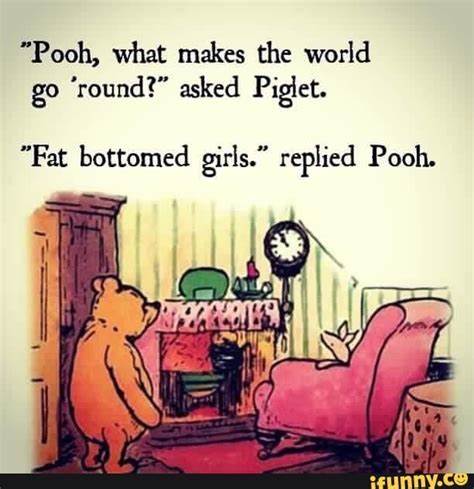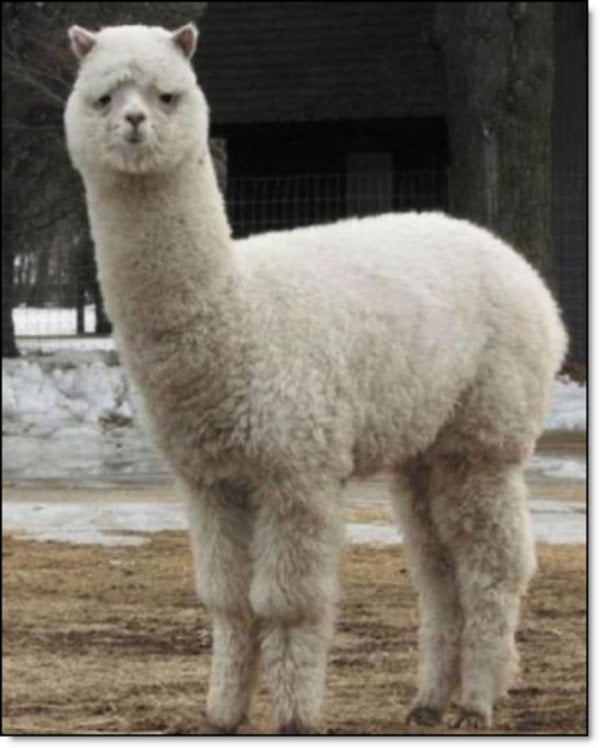I’ve also got the Linux Basics for Hackers book but it’s at home while I’m on vacation.
I’m just really happy rn yall :) this install took some work, SecureBoot kept getting in the way and I’m not the most savvy person so there was a lot of Googling and trial and error in the way of getting here.
I love how under most Linux threads there is war and anarchie and many know-it-all, but under this? A New Penguin? Lets Embrace him in the best Community there is.
Nice Work Man
ugh r u rly usin [distro i dont use] just go back to micro$haft luser
CLI is love. CLI is life.
I went back and forth for about six years.
Then I began using Linux on a home NAS, then using the host GPU for virtualization, then proton… and when proton hit, that was basically.
Yep! Packing my shit! We’re going to penguin land!
Welcome! Don’t listen to anyone trying to shame you for your distro choice. The most important is that you didn’t choose windows.
Mint’s a pretty nice distro, all things considered. The only one I’d turn my nose up against is Manjaro, mostly because of their leadership’s reputation as clowns.
No, no! Listen to the shamers! Change your distro eight times over the first month as you listen to them whine, and eventually return to the first one you chose, full of wisdom of why those other distros suck so you can tell the noobs who choose one of them first instead of your glorious choice!
Your distro of choice is a good distro unless you chose anything other than TempleOS
Thank God, I was afraid you would shame my Hannah Montana Linux
I’m not even gonna lie, I considered it
I agree that’s why I don’t listen to all the hater’s who say my distro Choice of Android Tv is bad.
Thanks! I plan to experiment with others, but I wanted a nice smooth transition for my wife and I both, so Mint seemed like a great starting point.
lucky for you, my laptop in its entirity is unsupported by the linux kernel (msi gf63 thin 9sc)
entirity? how? doesn’t it run at all?
only as live system, with limited capabilities. i only run linux in virtual machine for now. don’t buy msi gamer laptops
Quick tip: forgot how to use a command? Use
man commandnameto see a short manual page for that command.Forgot sudo on your command?
!!refers to the previously typed command, so you can simply typesudo !!to fix it.
oh wow, thank you for
sudo !!this is amazing :D
If you don’t know how to use man, just type in
man man.man man man gives the secrets to the universe
tldr or teeldeer is the short manual. fwiw
“I’m just really happy rn yall” - be careful with that rn command if you’re anywhere near Arch, wouldn’t want all your happy uninstalled! Seriously though, good for you! Welcome to freedom.
sudo right now -rf /
This instantly tripled my free space.
You’ll probably be making lots of changes to your computer over the next couple of weeks, so it’s a good idea to use TimeShift to make system snapshots. (It works like System Restore in Windows). It can even rescue an unbootable system. Just boot from your Linux Live CD / flash drive and you can run TimeShift from that.
Or switch to NixOS 😉
Whoah… wish I knew about this when I was setting up my raspberry pi. Got a brand new computer on the way (well half of it is here already) so this might come in handy… thanks!
FYI, you can usually automate creating timeshifts whenever you add packages or update your system. I did that for mine, so that I don’t have to remember to do it.
I highly recommend taking the time to really look into btrfs for anyone interested in utilizing timeshift. There is no going back.
the only downside to btrfs, is the good natured arguments you’ll get into online over how to pronounce it.
Honestly, I consider myself moderately tech savvy. But I also had issues with SecureBoot when installing Linux. It really doesn’t help when every single BIOS has different settings and they all want to make everything as poorly worded and unintuitive as humanly possible.
“Oh, you want an on/off toggle for SecureBoot? Sorry, no. Let’s just fuck with you until you either brick your motherboard or somehow manage to install Linux.”
My congratulations! You’ve managed to get past the most difficult hurdle.
Welcome in from the cold. We have blankets and coco.
sed -i -e ‘s/coco/brew/g’ $some_guy_post
Nah, I drank all of that. I’m having a great time. You get the coco.
Congratulations! It’s really fun to learn something new. Don’t let anyone distro shame you.
(Unless it’s into installing Gentoo)
Does anyone distro shame Mint? The only distro-shaming I’ve seen is against Ubuntu, and that’s because of Canonical’s repeated attempts to turn Linux into Windows and push their own proprietary bullshit.
Hey congrats, @A_Union_of_Kobolds@lemmy.world! By getting through that hurdle you most certainly are that savvy of a person. Enjoy the after success glow and welcome to the hacker universe.
Trial and error is 90% of life! Thats how you get shit done!
you most certainly are that savvy of a person
There are millions of us.
Glad to hear OP has the spare time to make it “it just works”
😂
Hey everyone that gets over that hurdle implies that its doable and that it might be getting easier.
Remember that use to be just the first hurdle of many. It sounds like kobold is enjoying the desktop already and there use to be another 7 or 8 major hurdles. Audio, video, x11, network, Bluetooth, usb.
Seems like all those were just breezed on past!
Yeah honestly once I got past my BIOS problems everything else has been a breeze. Driver install and updates all went flawlessly. I played around with Linux a tiny bit in decades past (usually just to fix something and get back to Windows), so I was a little concerned about it at first, but, as they say… shit just works 🤷♂️
If you want to mess with the command line, I recommend tldr. Anyone could do xkcd’s tar challenge if they can run
tldr tarfirst! (pretty sure it’s in mint’s apt repos)
tar --help
The Linux Command Line book opened up a lot to me. How Linux Works is very good, but the command line is so essential, and that book gives you some great starting knowledge like aliases and shell scripting.
Especially aliases. Take note of aliases, when you start using aliases it can change your world once you realize how much you can accomplish with what essentially are one line programs you wrote for you own personal needs.
Welcome beyond the pale, friend. You’ve made it to the other side. Only freedom awaits, should you have the determination to work for it.
I added a line to my /etc/bash.bashrc:
alias shutup="sudo pacman -Syu --noconfirm && poweroff"So when I tell my command line to shut up, it auto updates and shuts down