Their methodology (and therefore likely yours aswell) is flawed and it was immediately pointed out in that thread too: https://libreddit.bus-hit.me/r/firefox/comments/18gp19l/ram_usage_in_firefox_vs_edge/kd2u2pq/?context=3#kd2u2pq
Measuring the memory “a process” actually “uses” is not trivial.










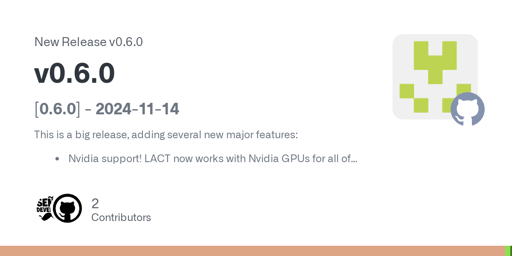
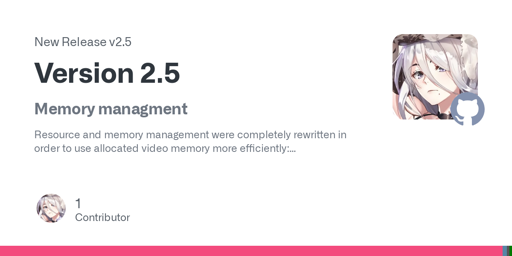
Interesting. I suspect you must either have had really bad luck or be using faulty hardware.
In my broad summarising estimate, I only accounted for relatively modern disks like something made in the past 5 years or so. Drives from the 2000s or early 2010s could be significantly worse and I wouldn’t be surprised. It sounds like to me your experience was with drives that are well over a decade old at this point.